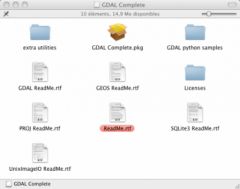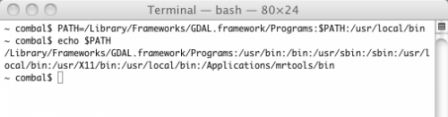install gdal on Mac OS X
By bruno combal on Wednesday, November 18 2009, 21:06 - Permalink
Mac OS X is built on Unix BSD and thus offers terminal and bash for good old scripting. To add gdal and its executables (gdal_translate, gdal_merge.py etc.), go first downloading the framework prepared by KyngChaos http://www.kyngchaos.com/software:frameworks and download Gdal Complete.dmg.
The adaptation done for Mac OS X is just perfect! To make it run: mount the dmg, then double click on the installation package. Once the installation is done, you must set the PATH variable for bash.
Launch Terminal, then type
export PATH=/Library/Frameworks/GDAL.framework/Programs:$PATH
This command adds /Library/Frameworks/GDAL.framework/Programs to the search PATH.
If you want to save this setting, edit the hidden file .bash_profile in your home directory, and add the above command line; then save. For beginners: the dot ‘.’ before bash_profile corresponds to a hidden file. To immediately set the path, type
source .bash_profile
Anyway, .bash_profile will be read again next time you run a terminal.
Enjoy!